This is the first of two articles that describe how to use the Defensics® software development kit (SDK) to fuzz Bitcoin software. Specifically, you’ll learn how to model one of the Bitcoin network protocol messages and use the Defensics SDK to perform fuzzing on the bitcoind process.
This is an advanced technical tutorial, so you’ll need some background knowledge.
- You should understand fuzz testing. For a high-level introduction, read What Is Fuzzing? The Poet, the Courier, and the Oracle.
- You should understand the Defensics SDK and its basic use. At the very least, you should have read the Defensics SDK developer guide.
- You should be comfortable with virtual machines and Docker containers.
- You should have some knowledge of using Wireshark to examine network protocols.
- You should have some knowledge of Bitcoin, but it’s not essential. I’ll provide a brief introduction here.
This article details how to set up a test bed with the bitcoind binary and Wireshark. The next article describes how to model Bitcoin protocol messages using the Defensics SDK, and ultimately how to perform fuzzing on bitcoind using the Defensics SDK.
What is the Defensics SDK?
Defensics is a generational fuzz testing platform with over 250 test suites for a wide variety of network protocols and file formats.
The Defensics SDK gives you the ability to create your own test suites, which unleashes the full power of Defensics on any protocol or file format. All you need to do is provide a data model. You can then create a full-fledged Defensics test suite and leverage the powerful generational test case engine as well as all the other features provided by the Defensics platform.
What is Bitcoin?
Bitcoin is a cryptocurrency, which means it’s a currency supported by the mathematics of cryptography. Instead of being centrally managed, as government currencies are, a cryptocurrency is managed by the community, using a peer-to-peer network. Bitcoin and other cryptocurrencies are based on a blockchain, which is a cryptographically protected list of all transactions. All peers in the network have a copy of the blockchain, which is cryptographically protected from tampering. The peers in the network use algorithms to agree on adding new transactions to the blockchain, allowing the entire network to come to a consensus about transactions without having to trust each other.
Cryptocurrencies are relatively new. Bitcoin was the first; it was introduced in 2007. Despite the relatively experimental nature of these currencies, significant value is invested in them. At this writing, the market capitalization of Bitcoin is over $350B.
For the purposes of this article, you don’t need to know too many details about Bitcoin or any other protocol. All you really need to know is that Bitcoin peers run a process called bitcoind. The peers in the network exchange information using the Bitcoin network protocol.
This could be much simpler
If you just want to get bitcoind running so you can test it, you don’t need the virtual machine and Docker containers I’ll outline below. You could simply download the Bitcoin package, and then run bitcoind -regtest.
Setting up the test bed described below has some advantages.
- It provides some isolation for your fuzz testing. If you run Defensics inside the same virtual machine or in an adjacent virtual machine, the test bed keeps the fuzz test cases in a contained, controlled environment, which is probably a good idea.
- Using Docker containers makes it easy to spin up multiple bitcoind instances, so you can understand how they interact.
- You can easily use Wireshark to examine your virtual network of bitcoind peers, giving you good insight into the network communications.
Test bed architecture
The first step in fuzzing bitcoind is to create a test bed, a safe place where you can perform fuzzing without hurting anything. Fuzzing should never be performed on production systems, as it’s likely to cause failures or trigger security alarms.
Bitcoin supports the production network (mainnet), a test network (testnet), and a regression test network (regtest). For fuzzing, I used the regtest network, as it allowed me to set up a private, isolated Bitcoin network, perfect for fuzzing.
I began by creating a virtual machine that holds my regtest peers, fleur and viktor. I used Ubuntu 20.04, but any Linux will do. This step is not strictly necessary—you could just create the Docker instances directly on your host OS—but I wanted the extra layer of isolation.
Through the magic of Docker, ports on the virtual machine are mapped to ports on the fleur and viktor containers. When it’s all up and running, it’ll look like this:
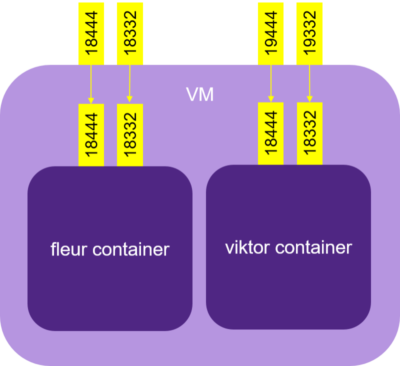
In the next article, I’ll use the Defensics SDK to fuzz one of the bitcoind instances. You can run Defensics on the same virtual machine, on a different virtual machine, or even on your host OS.
Preparing the virtual machine
Starting with the newly installed Linux machine, I first installed git and docker:
$ sudo apt-get install -y git docker.io
To get the most up-to-date Bitcoin protocol dissector, I installed Wireshark like this:
$ sudo add-apt-repository ppa:wireshark-dev/stable
...
$ sudo apt-get update
...
$ sudo apt-get install -y wireshark
...
Creating Bitcoin containers
After that, you can use my scripts to create and use a Docker container that runs bitcoind. (Thank you to Gerald Kaszuba for providing the inspiration for this approach.)
First clone my repository:
$ git clone https://github.com/jknudsen-synopsys/bitcoinzz-testbed.git
The run build.sh to build the Docker image:
$ cd bitcoinzz-testbed
$ ./build.sh
The container image is very simple, little more than a base Ubuntu image plus the Bitcoin binaries. The script downloads the latest version, which is Bitcoin 0.20.1 as of this writing. If you want to change the version, edit bitcoinzz.docker to specify whichever version you like.
Using two separate terminal windows, you can spin up two instances of the container image with run_fleur.sh and run_viktor.sh.
The Bitcoin daemon bitcoind is automatically started in the container, and an alias rt is created for bitcoin-cli -regtest. This means you can use the alias to pass commands to bitcoind and get information:
$ ./run-fleur.sh
Bitcoin Core starting
root@fleur:~# rt -getinfo
{
"version": 200100,
"blocks": 0,
"headers": 0,
"verificationprogress": 1,
"timeoffset": 0,
"connections": 0,
"proxy": "",
"difficulty": 4.656542373906925e-10,
"chain": "regtest",
"balance": 0.00000000,
"keypoolsize": 1000,
"paytxfee": 0.00000000,
"relayfee": 0.00001000,
"warnings": ""
}
root@fleur:~#
You have two running bitcoind instances, but they don’t know about each other.
Connecting Bitcoin peers
If you want to prove that they work together, run Wireshark and listen on the docker0 interface. Then point one of the bitcoind instances at the other using its IP address.
I found the IP address of fleur using hostname:
root@fleur:~# hostname -I
172.17.0.3
Then I told viktor’s bitcoind about fleur, like this:
root@viktor:~# rt addnode 172.17.0.3 onetry
This rewarded me with a flurry of Bitcoin messages exchanged between fleur and viktor’s bitcoind processes.
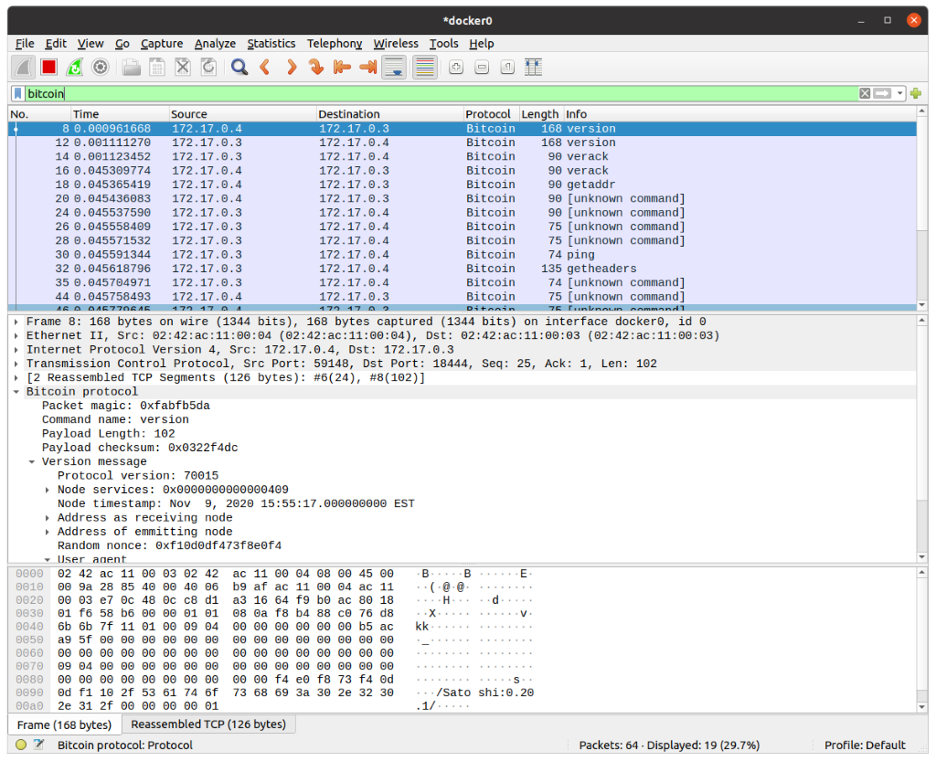
Congratulations! You have your own private Bitcoin network!
Come back next time when we’ll build a model for the Bitcoin network protocol, and then use that model in the Defensics SDK to perform fuzzing on bitcoind.
Have questions about the Defensics SDK?
The Black Duck Community has answers.
Continue Reading
Contextualizing risk in the AI era
Sep 05, 2025 | 5 min read
Addressing the hidden risks of AI coding tools
Aug 18, 2025 | 1 min read
What you need to know about the NIST Secure Software Development Framework
Aug 12, 2025 | 5 min read






